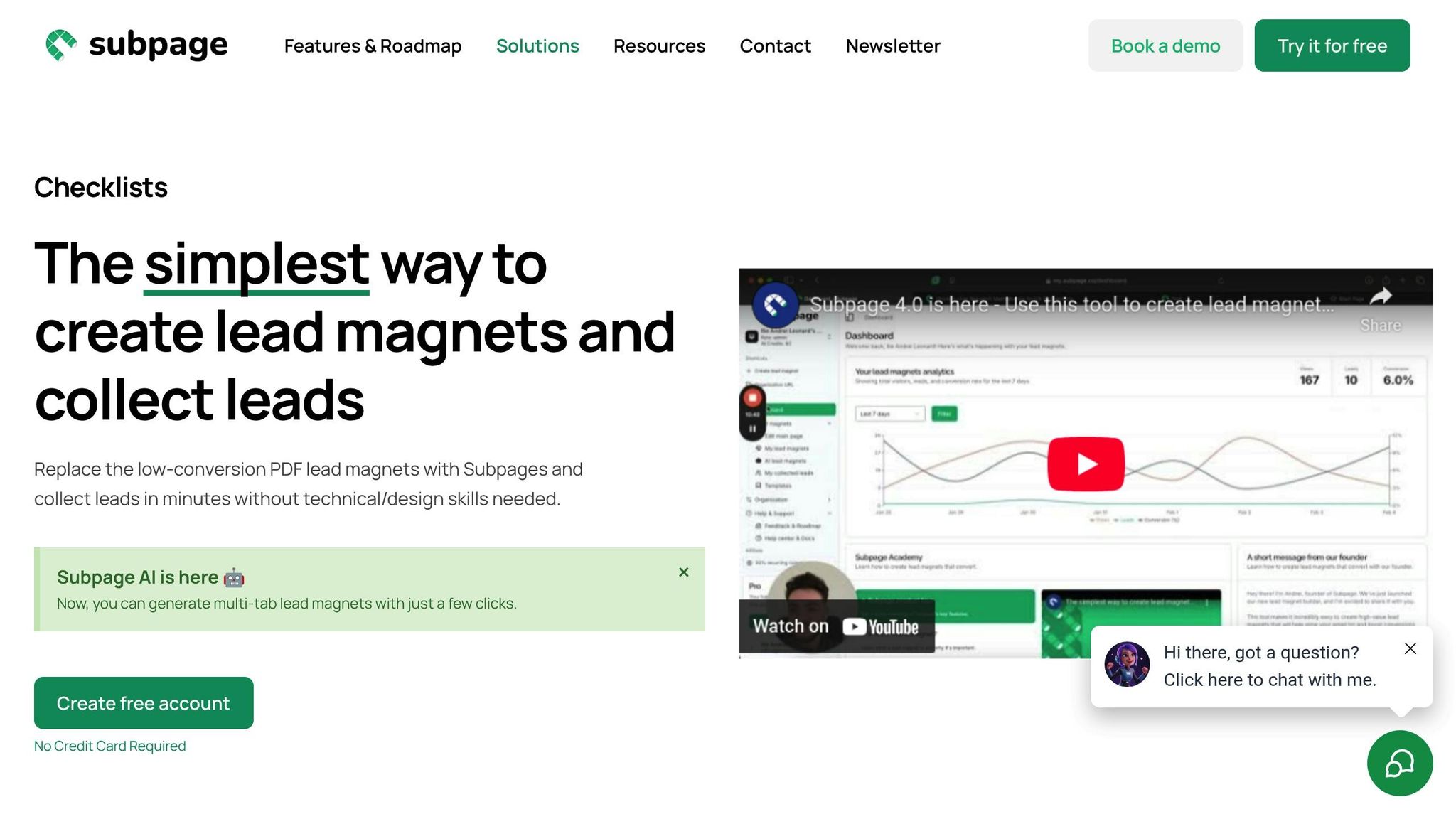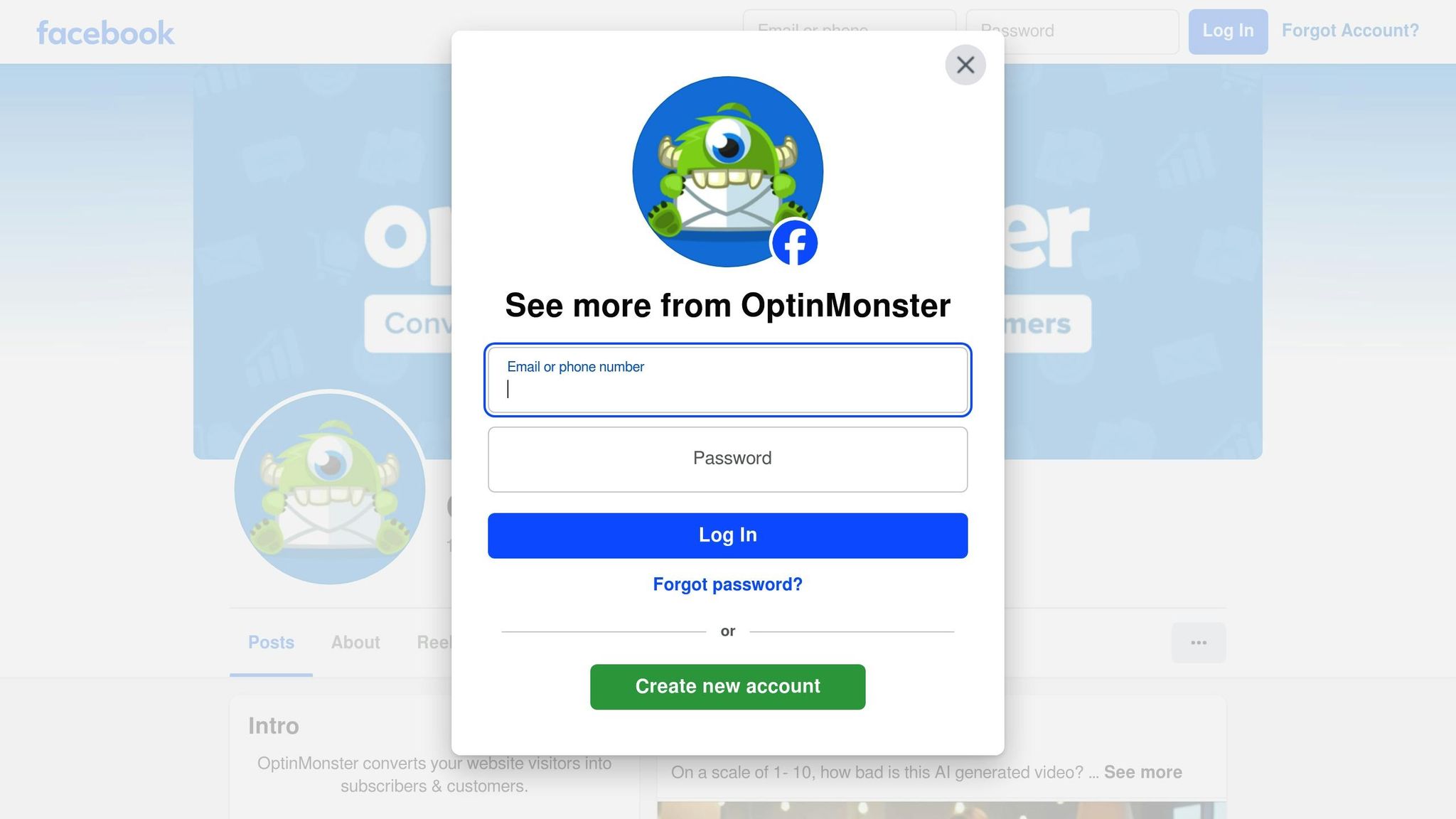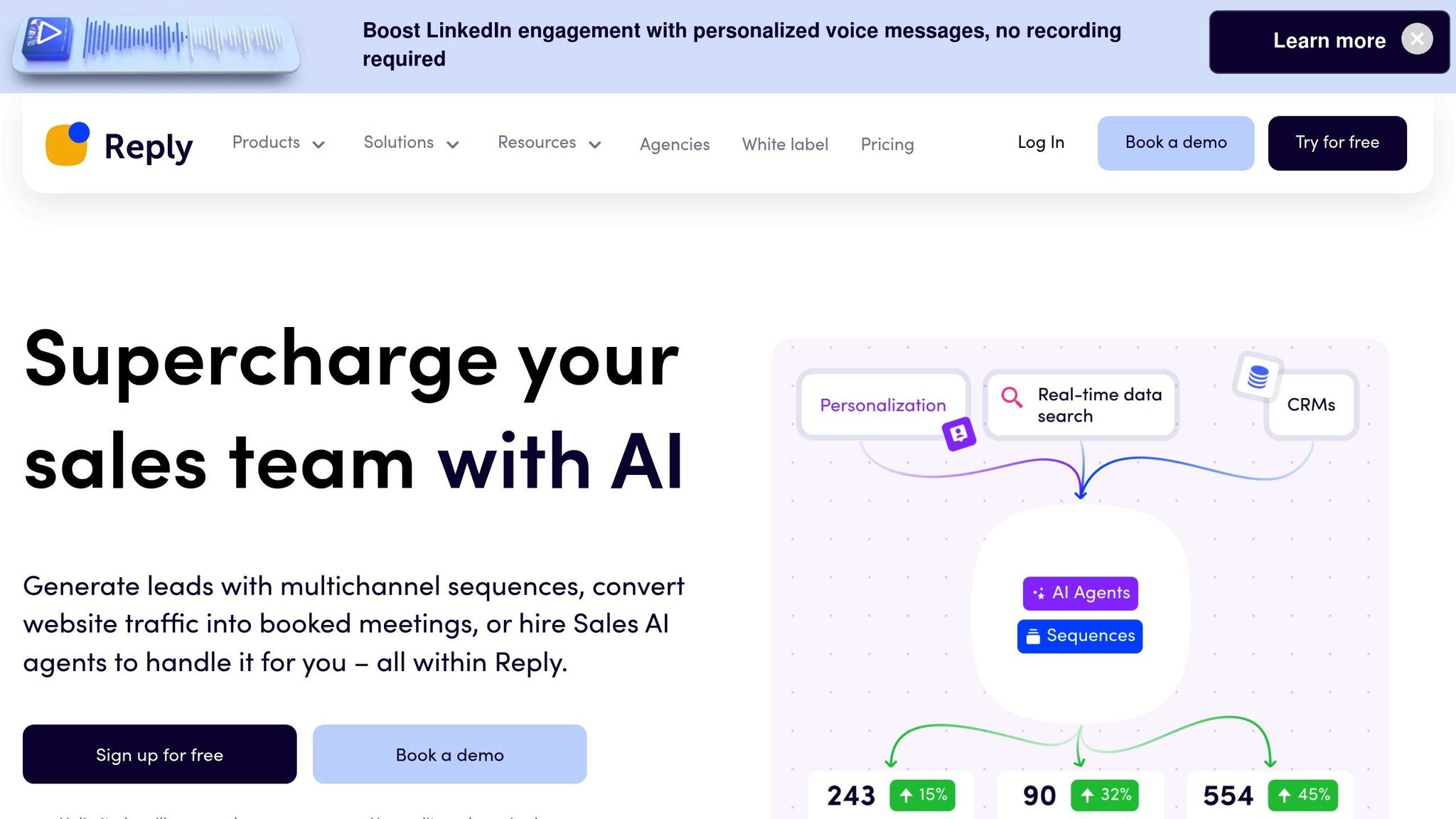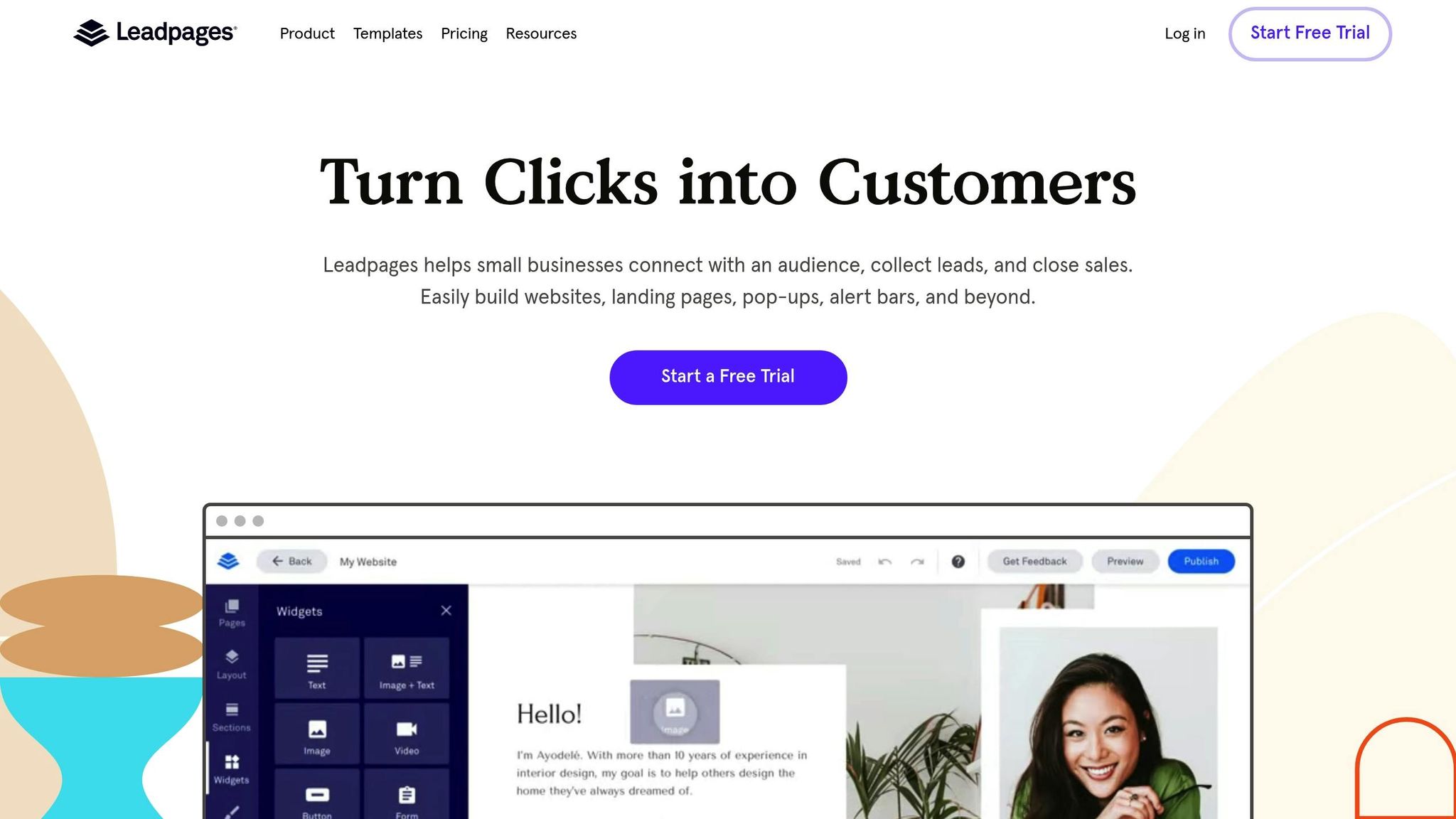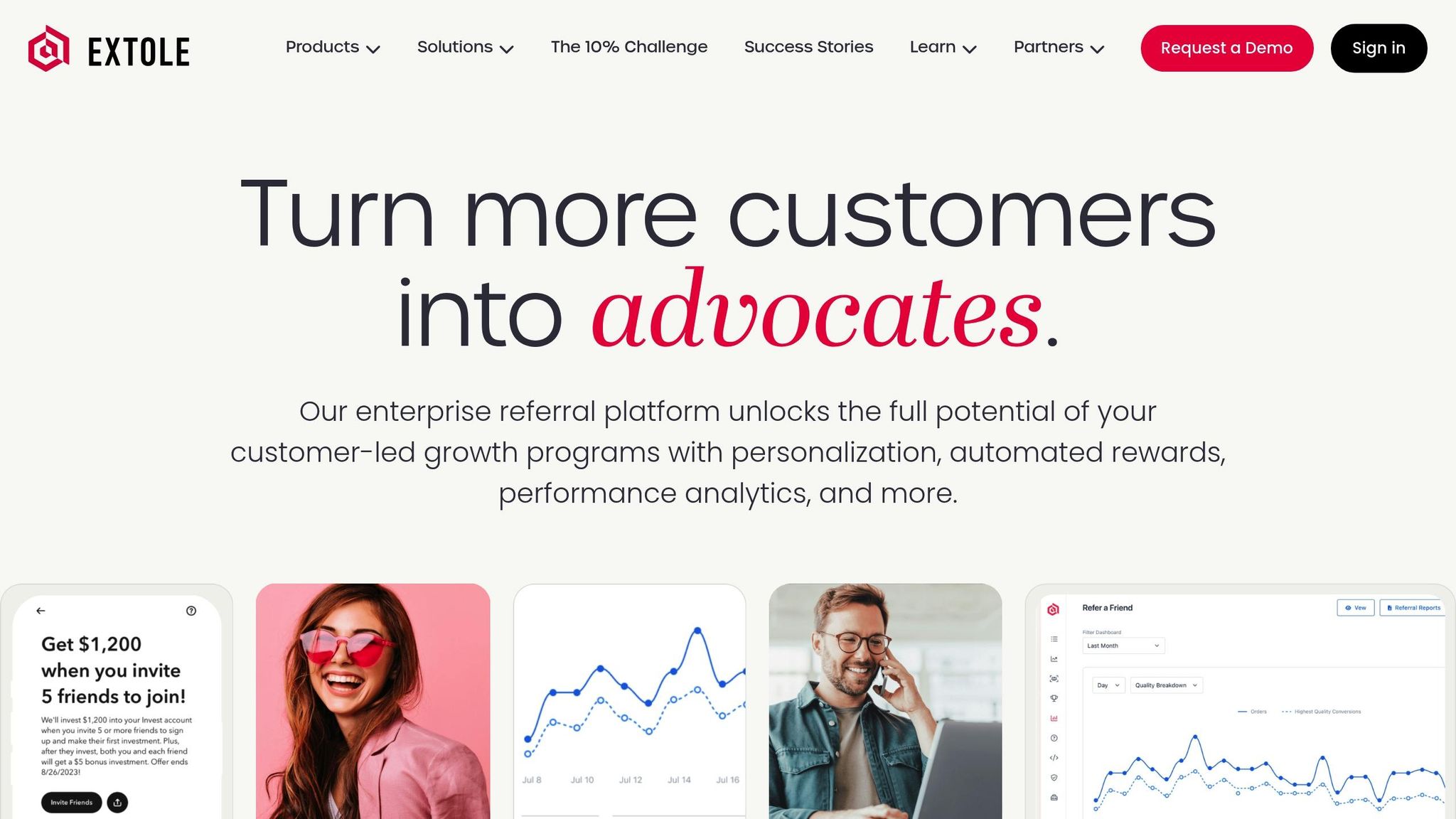Best Lead Generation Tools for Small Businesses 2025

Lead generation is critical for small businesses in 2025 due to increasing competition and rising customer acquisition costs. This guide highlights the top tools designed to help small businesses attract and convert leads efficiently without requiring extensive technical expertise or large budgets. Whether you’re looking for simple lead capture forms, advanced automation, or referral marketing, these nine tools cater to a variety of needs and budgets.
Key Tools:
- Subpage.co: Create branded pages for content like whitepapers and checklists. Affordable and beginner-friendly.
- OptinMonster: Pop-ups and forms with advanced targeting features like Exit-Intent Technology.
- HubSpot: All-in-one CRM with free and scalable paid options for lead management and nurturing.
- Paperform: AI-powered form builder for lead capture, payments, and scheduling.
- Reply.io: Multichannel sales automation for outreach via email, LinkedIn, SMS, and more.
- Instapage: High-quality landing pages with personalization and A/B testing.
- Leadpages: User-friendly landing page builder for quick lead generation.
- Sumo: Free tools for growing email lists via pop-ups, welcome mats, and heat maps.
- Extole: Referral marketing platform to turn loyal customers into lead generators.
Quick Comparison:
| Tool | Starting Price | Key Features | Best For |
|---|---|---|---|
| Subpage.co | Free ($19/month) | Branded pages, Zapier integration | Content-based lead generation |
| OptinMonster | $9/month | Pop-ups, Exit-Intent, A/B testing | E-commerce and content-heavy websites |
| HubSpot | Free ($45/month) | CRM, automation, analytics | Businesses needing an all-in-one system |
| Paperform | $24/month | AI forms, payments, scheduling | Service businesses |
| Reply.io | $49/month | Multichannel outreach automation | B2B sales teams |
| Instapage | $299/month | Landing pages, personalization | Ad-heavy campaigns and agencies |
| Leadpages | $49/month | Drag-and-drop page builder | Simple and quick landing page creation |
| Sumo | Free ($39/month) | Pop-ups, email list growth | Bloggers and startups |
| Extole | Custom pricing | Referral marketing | Established businesses with loyal customers |
These tools offer solutions for businesses at different stages, from startups to established companies. Choose a tool that aligns with your goals, budget, and technical needs to improve lead generation and drive growth.
Best Lead Generation Tools in 2025
What to Look for in Lead Generation Tools for Small Businesses
Picking the right lead generation tool can make or break your small business’s growth. Here’s what to focus on when evaluating your options to ensure you’re setting your business up for success.
Ease of use should be a top priority. Small business teams often juggle multiple responsibilities, so the last thing you need is a tool with a steep learning curve. Look for features like drag-and-drop builders, clear menus, and intuitive interfaces that make onboarding and daily use simple.
Affordability isn’t just about the monthly subscription fee. Be sure to factor in setup costs, transaction fees, and any charges for extra features or users. Take a good look at the pricing structure across usage tiers to understand the full cost over time.
Customization options are key to tailoring the tool to fit your business’s unique needs. Tools that allow you to customize forms, landing pages, and other elements not only help maintain your brand identity but also ensure you’re collecting the exact data your sales team needs.
The lead capture and nurturing features are the backbone of any good lead generation tool. Look for tools that capture leads through forms, pop-ups, and landing pages while also offering automated email campaigns, lead scoring, and behavior-based segmentation to nurture those leads effectively.
Smooth integration capabilities are non-negotiable. Your lead generation tool should sync seamlessly with your existing systems. According to Salesforce research, streamlined data synchronization across platforms eliminates gaps and ensures smooth workflows. The best tools automatically transfer lead data – like contact details and engagement history – into your CRM, saving you time and enabling faster follow-ups. Real-time syncing with platforms like Facebook, Google, LinkedIn, and TikTok can also simplify tracking and free up your team to focus on closing deals.
Analytics and reporting are what separate decent tools from exceptional ones. Understanding customer behavior is crucial, and robust analytics provide insights into how prospects interact with your content.
"Understanding customer behavior is the key to effective lead generation. These tools track interactions and analyze engagement patterns to provide data-informed insights that help you personalize your outreach efforts. With detailed reports on prospect activity, marketing teams can fine-tune their messaging and segment audiences based on behavior – and that often leads to more meaningful connections and higher conversion rates." – Salesforce
Make sure the tool offers detailed reports on goals, prospect activity, and revenue so you can measure ROI effectively.
Scalability is another factor to consider. A tool that works well for handling 100 leads a month might not cut it when you’re managing 1,000. Check for any limits on users, form submissions, or advanced features, and understand how costs might rise as your business grows.
Finally, customer support quality can make a big difference, especially during critical campaigns. Look for tools that offer multiple support channels, clear documentation, and fast response times. Free trials are an excellent way to test both the tool’s functionality and the responsiveness of its support team.
To maximize efficiency, prioritize tools that support real-time syncing and automate lead assignment within your CRM. Free trials can also help you ensure the tool is user-friendly and meets your business needs.
1. Subpage.co
Subpage.co offers small businesses an easy-to-use platform for creating professional, branded pages without needing technical skills. With its Notion-like editor, you can design pages like whitepapers, checklists, or business cases to highlight your brand’s story and services. While the platform emphasizes simplicity and style, it doesn’t include built-in lead capture or gated content features. Curious about how Subpage.co fits into your existing tools? Let’s explore its integration capabilities.
Integration with Other Platforms
Subpage.co works seamlessly with a wide range of third-party applications, making it easy to connect your custom pages to your digital ecosystem. Thanks to its Zapier integration, you can link with over 3,000 tools, enabling automated workflows and boosting content functionality. Whether you’re managing marketing campaigns, CRM systems, or email outreach, this connectivity ensures your pages work effortlessly with your existing systems.
Pricing and Affordability
Subpage.co keeps its pricing straightforward and budget-friendly for small businesses.
- Free Plan: Perfect for solo entrepreneurs or small teams, this plan includes one organization, one user, five pre-designed templates, a custom subdomain, and seven days of analytics and data retention. It’s a great way to test the platform’s capabilities.
- Premium Plan: For $19 per organization per month, this plan removes limitations, offering unlimited templates, extended analytics retention, whitelabel branding, and full access to integrations and webhooks. It’s ideal for businesses ready to scale.
Scalability for Small Businesses
Subpage.co is designed to grow alongside your business. Premium features like whitelabel branding and extended analytics retention help maintain a polished brand image and provide insights into long-term performance. Linking a custom domain further enhances your brand’s credibility, ensuring your online presence evolves as your business expands.
2. OptinMonster
OptinMonster helps turn website visitors into leads and customers by using opt-in forms, pop-ups, and landing pages designed to grab attention at just the right moment. Its drag-and-drop builder makes it easy for small businesses to create professional-looking lead magnets without needing any coding skills.
One standout feature is the Exit-Intent Technology, which detects when a visitor is about to leave your site. At that crucial moment, it displays targeted campaigns to re-engage them. For example, as someone moves their cursor toward the "close" button, you can present a special offer or discount to encourage them to stay. This feature alone can help businesses recover leads that might have otherwise been lost.
Lead Capture and Nurturing Capabilities
OptinMonster offers a variety of tools for creating tailored lead capture campaigns that align with visitor behavior. These include lightbox pop-ups, slide-in forms, floating bars, inline forms, and fullscreen welcome mats, all of which can be customized to match your brand’s style.
The MonsterLinks feature transforms any link on your site into an opt-in trigger, making it easy to capture leads wherever users click. Combined with behavioral targeting, campaigns can be displayed based on specific actions, such as how long a visitor spends on your site, the number of pages they view, or even their referral source. For instance, first-time visitors might see a welcome offer, while returning users could be shown loyalty rewards or more advanced content.
Integration with Other Platforms
OptinMonster integrates with over 30 email marketing and CRM platforms, including Mailchimp, Constant Contact, AWeber, and Salesforce. It also works seamlessly with website builders like WordPress, Shopify, and Wix, either through plugins or simple code snippets.
For even greater flexibility, Zapier connectivity opens the door to thousands of additional app integrations. This means you can automate workflows like adding new leads to Google Sheets, notifying your sales team through Slack, or creating tasks in project management tools – all triggered by lead capture events.
For businesses with unique technical needs, the platform’s webhook functionality allows lead data to be sent directly to custom applications or databases, enabling tailored workflows.
Pricing and Affordability
OptinMonster offers three pricing tiers to suit different business needs:
- Basic Plan: Priced at $9 per month (billed annually), it includes unlimited campaigns, A/B testing, basic templates, and integrations with major email services. This plan supports one website, making it ideal for small businesses starting their lead generation journey.
- Plus Plan: At $19 per month, this tier adds advanced targeting features, exit-intent technology, and priority support. It supports up to three websites and includes more campaign types, such as scroll boxes and mobile-specific options.
- Pro Plan: For $29 per month, this plan includes advanced analytics, custom HTML capabilities, and support for up to five websites. It also unlocks the full template library and advanced segmentation options.
Scalability for Small Businesses
OptinMonster is designed to grow alongside your business. As you expand and add more websites or need advanced targeting options, you can upgrade your plan without losing any of your existing campaigns or data.
Its analytics dashboard and A/B testing tools make it easy to identify what works best, helping you refine campaigns for higher conversion rates. These insights are especially useful for small businesses, as they highlight which lead magnets resonate most with your audience. With its ability to adapt to your needs over time, OptinMonster is a strong choice for small businesses looking to scale their lead generation efforts.
3. HubSpot
After exploring tools like Subpage.co and OptinMonster, HubSpot stands out as a CRM powerhouse designed to streamline lead management. It’s a platform that brings everything together, helping small businesses generate, manage, and nurture leads all in one place.
What makes HubSpot appealing is its pricing structure. With a free plan to get started and tiered paid options for growing needs, it’s an accessible choice for businesses of all sizes. This flexibility makes it a smart pick for small businesses aiming to strengthen their lead generation strategies while staying within budget.
4. Paperform
Paperform takes a refreshing approach to lead generation with its AI-powered form builder. It’s designed to be user-friendly, requiring absolutely no technical know-how. As Paperform puts it, "Our no-code editor is built from the ground up for small business owners and is easy to master with no techno-geek skills needed."
Lead Capture and Nurturing Features
Paperform goes beyond just creating forms. It’s a multi-functional tool that helps businesses capture leads, schedule appointments, accept payments, gather signatures, and even run surveys. Thanks to its AI-powered builder, you can create unlimited forms – whether it’s a basic contact form or a detailed multi-step survey – to qualify and engage leads.
What makes Paperform stand out is its ability to do so much with just one platform. You can design forms that not only collect contact details but also handle payments through a free Square integration, schedule meetings, and secure digital signatures – all without any extra fees. This all-in-one functionality simplifies the customer journey and eliminates the need for additional tools.
Seamless Integrations
Paperform’s integrations take its versatility to the next level. It connects with over 2,000 apps, making it easy to streamline your lead generation process. For example, it integrates with Cometly to track form submissions and link them directly to specific marketing campaigns and traffic sources in real time.
The platform also syncs directly with TikTok Lead Generation, allowing you to create custom forms for TikTok ads, automatically sync lead data, and trigger follow-up actions. On top of that, it offers specialized integrations like Leads AI and a beta connection with Listings To Leads, which is particularly useful for real estate professionals.
Pricing Options
Paperform offers pricing plans tailored to small businesses, with flexible options to grow alongside your needs:
| Plan | Monthly Price | Annual Price | Key Features |
|---|---|---|---|
| Essentials | $29 | $24/month | Integrations, payment processing, bookings, logic, and calculations |
| Pro | $59 | $49/month | Removes branding, adds analytics, custom PDFs, API access, and multi-user support |
| Business | $129 | $165/month | Higher submission limits, priority support, SSO, and features for larger teams |
New users can enjoy a 14-day free trial, along with a permanent 10% discount on their subscription. Opting for annual billing unlocks even more savings, making the Pro plan especially appealing at $49 per month.
Designed for Growth
Paperform’s tiered pricing ensures small businesses can start with the basics and upgrade as their needs grow. The Essentials plan offers everything a small business needs to get started, while the Pro plan removes Paperform branding and adds analytics – perfect for businesses that want to look polished and track performance. For expanding teams, the Business plan accommodates larger workloads with higher submission limits and advanced features like single sign-on, making it a reliable choice for long-term growth.
5. Reply.io
Reply.io is a sales automation platform designed to simplify outreach across multiple channels, including email, LinkedIn, WhatsApp, SMS, and calls. By combining AI-driven personalization with automated sequences, it helps businesses connect with leads and engage them effectively. This tool builds upon our earlier recommendations by offering a comprehensive approach to personalized outreach.
Lead Capture and Nurturing Capabilities
One of Reply.io’s standout features is its ability to create multichannel sequences that interact with prospects across various platforms. Whether through email, LinkedIn, WhatsApp, SMS, or phone calls, businesses can design campaigns that adapt to how prospects respond, ensuring timely and tailored communication.
The platform’s AI capabilities allow users to automate personalization and manage campaigns using autopilot and copilot modes, available in higher-tier plans. This gives small businesses the flexibility to automate their outreach while still having the option for manual intervention when necessary. Additionally, Reply.io integrates with Zapier, enabling users to connect different channels into a single sequence for a more cohesive campaign. For LinkedIn, the tool provides automation for tasks like sending connection requests, messages, InMails, attachments, voice messages, and even endorsing skills or liking posts.
Integration with Other Platforms
Reply.io works seamlessly with CRMs, helping businesses sync and enrich contact lists while managing lead scoring, routing, and pipeline updates. It also integrates with scheduling tools like Calendly, making it easier to arrange meetings without disrupting workflows.
An added bonus is the platform’s email search extension, which connects with LinkedIn and Gmail. This feature allows users to find verified email addresses and save leads directly to their CRM with just one click. By linking these processes, Reply.io ensures that businesses can maintain a smooth workflow across their entire tech stack.
Pricing and Affordability
Reply.io offers flexible pricing plans to cater to businesses of varying sizes and needs:
| Plan | Price | Key Features |
|---|---|---|
| Email Volume | $49/user/month | 1,000 active contacts, unlimited mailboxes, email warm-up |
| Multichannel | $89/user/month | Unlimited contacts, Email + LinkedIn + SMS + Phone outreach |
| AI SDR Starter | $500/month | For small teams, 1,000 active contacts, unlimited users |
In addition to these plans, users can purchase channel-specific add-ons, such as LinkedIn automation for $69 per account and Calls & SMS automation for $29 per account. New users can explore the platform for free without needing a credit card.
Scalability for Small Businesses
Reply.io’s pricing model makes it especially appealing to small businesses looking to scale. The AI SDR Starter plan, for example, offers unlimited users under a single flat rate, eliminating the need for per-user charges.
The platform has delivered tangible results for its users. Yannis Moati, CEO of HotelsByDay, shared:
"We saved 7 hours per week for each salesperson, 50% of deals closed are now following a Reply campaign."
Similarly, Sat Sindhar, Managing Director at People, noted:
"With Reply we were able to generate an extra $15,000 of revenue during the first 3 months."
With a 4.6/5 rating on G2 based on 1,480 reviews, Reply.io has proven to be a reliable tool for businesses aiming to automate their outreach while keeping it personal. Its multichannel approach ensures that businesses can reach leads where they are most active, boosting engagement and conversion rates.
sbb-itb-b3a7196
6. Instapage
Instapage is a landing page builder designed to help businesses turn visitors into leads through highly customizable and effective landing pages. Unlike all-in-one marketing tools, it focuses specifically on creating targeted pages that engage prospects at the peak of their interest in your campaigns.
Lead Capture and Personalization
With its intuitive drag-and-drop builder, Instapage makes it easy for small business owners to design custom forms. These forms can be tailored to gather key information like contact details, preferences, or demographic insights.
What sets Instapage apart is its emphasis on personalization. Features like dynamic text replacement ensure your landing page content matches ad keywords, creating a seamless experience for users. Meanwhile, its AdMap® technology links landing pages directly to your ad campaigns, streamlining the journey from click to conversion. To fine-tune performance, Instapage also offers A/B testing, enabling you to compare different page versions and identify what resonates most with your audience.
Seamless Integrations
Instapage simplifies lead management by automatically sending captured data to your CRM, email marketing platforms, and automation tools. This integration ensures a smooth workflow, saving time and effort while keeping your lead pipeline organized.
Built for Growth
As your business grows, Instapage grows with you. Its advanced targeting tools allow you to create personalized landing page experiences based on the data you’ve collected. This ensures each campaign speaks directly to specific customer segments, helping you maximize engagement and conversions.
7. Leadpages
Leadpages is a user-friendly platform designed to help small businesses create high-performing landing pages that capture leads effectively. Its intuitive interface empowers business owners to launch lead generation campaigns quickly, even without technical expertise.
Lead Capture and Nurturing Features
Leadpages makes it easy to capture leads at multiple touchpoints across your digital presence. By embedding lead capture forms directly into your existing web pages, it transforms them into powerful lead generators. This feature not only simplifies lead collection but also sets the foundation for integrating more advanced tools to streamline your marketing funnel.
Integration with Other Tools
One of Leadpages’ standout features is its ability to integrate with a wide range of external platforms, making it a versatile choice for building sales funnels. It connects directly with popular email marketing services like Mailchimp, ConvertKit, AWeber, ActiveCampaign, Constant Contact, Drip, Emma, GetResponse, and iContact. For businesses using CRM systems, Leadpages supports Salesforce and Keap Max Classic on advanced plans. Additionally, through Zapier, it can integrate with tools like PipeDrive, Zoho CRM, and LionDesk, enabling automation for lead scoring and tracking customer interactions.
| Integration Type | Direct Integrations | Via Zapier | Code Snippet Compatible |
|---|---|---|---|
| Email Marketing | Mailchimp, ConvertKit, AWeber, ActiveCampaign, Constant Contact, Drip, Emma, GetResponse, iContact | BombBomb, Campaign Monitor, Gmail, Klaviyo, Klick-Tipp, Mad Mimi, MailerLite, SendInBlue | – |
| CRM | Keap Max Classic, Salesforce (Advanced plans) | Kommo, LionDesk, PipeDrive, Zoho CRM | Pardot (Advanced plans) |
| Analytics | Google Analytics | – | Google Tag Manager, Hotjar, JavaScript Analytics Platforms |
Leadpages also supports marketing automation tools like HubSpot and Marketo on advanced plans, allowing businesses to automate email sequences and nurture leads more effectively. This integration network is ideal for small businesses looking to scale their marketing efforts.
Built to Grow with Your Business
Leadpages is an excellent starting point for small businesses seeking a reliable lead generation tool. Its scalability ensures that as your business grows, you can integrate additional tools into your marketing stack effortlessly. This flexibility makes it a valuable asset for creating a fully integrated sales funnel.
8. Sumo
Sumo is a versatile tool designed to help businesses turn website traffic into valuable leads. It offers a range of features tailored for small businesses, making it easier to grow email lists and convert visitors into customers – all without breaking the bank.
Lead Capture Made Simple
Sumo provides several ways to capture leads, including pop-ups, welcome mats, scroll boxes, and smart bars that appear at just the right moments during a visitor’s journey. With its List Builder tool, you can create customizable opt-in forms that use behavioral triggers like exit intent, time delays, or scrolling activity. Plus, it supports A/B testing, so you can fine-tune your forms for better performance.
Another standout feature is Sumo’s Heat Maps, which show where visitors click, scroll, and linger on your pages. These insights can help you figure out the best spots to place your lead capture forms for maximum impact.
Seamless Integrations
Sumo works well with popular email marketing and CRM tools, making it easy to sync your leads with platforms you already use. It integrates with services like Mailchimp, Constant Contact, AWeber, GetResponse, Campaign Monitor, and ConvertKit. It’s also compatible with website builders such as Shopify, WordPress, Squarespace, and Wix. For businesses using advanced tools, Sumo connects with platforms like HubSpot, Salesforce, and Zapier, enabling automated workflows to nurture leads effortlessly.
Budget-Friendly Options
Sumo offers a free plan that includes basic tools for creating pop-ups and forms, making it a great choice for startups or small businesses with tight budgets. For those who need more advanced features – like A/B testing, detailed targeting options, or priority support – the paid plan unlocks additional functionality and removes certain limitations.
Built to Grow With You
Sumo is designed to scale with your business. It starts with simple lead capture tools and evolves into a powerful system as your website traffic grows. Advanced targeting options and a user-friendly analytics dashboard make it easy to adjust your strategy based on data. Even if you’re not tech-savvy, pre-designed templates allow you to create professional forms that convert visitors into subscribers and customers.
Up next, we’ll explore another tool to add to your lead generation toolkit.
9. Extole
Extole is all about referral marketing and turning happy customers into advocates for your brand. Instead of sticking to the usual lead capture methods, Extole helps small businesses leverage their existing customer base to generate leads through word-of-mouth referrals. This approach works hand-in-hand with traditional lead capture strategies.
Lead Capture and Nurturing Capabilities
Extole shines by transforming satisfied customers into lead generators. It identifies your most loyal customers and equips them with easy-to-use tools to refer friends and family. Using lightweight JavaScript tags, Extole places referral calls-to-action across your site, including on headers, footers, product pages, and even pop-up overlays.
The platform automatically tracks new sign-ups with registration tags, capturing key details like names, emails, and user IDs. One standout feature is its welcome offers, which help build loyalty right from the start. It verifies new sign-ups, ensures they meet program requirements, and then delivers rewards like coupons or account bonuses – all automatically.
For businesses that rely on phone calls or in-person interactions to generate leads, Extole integrates with your CRM via API calls. It tracks events like "Lead Created" and "Lead Converted", and even allows you to include an "advocate_code" in lead forms to attribute referrals accurately.
When a referral leads to a conversion, Extole takes care of rewarding both the advocate and the new customer, often with digital gift cards. This smooth process encourages continued participation in your referral program.
Integration with Other Platforms
Extole integrates seamlessly with popular CRM systems like Salesforce Sales Cloud using API keys and triggers. It also works with email marketing tools and analytics platforms such as Google Analytics and Adobe Analytics. The platform lets you send program emails from your branded email addresses, while improving delivery rates through SPF DNS records and DKIM keys.
For those using web analytics, Extole provides tracking information via configurable URL parameters. This means you can monitor the performance of both advocate links and friend share links within your existing analytics setup.
Scalability for Small Businesses
Extole has been successfully implemented across a wide range of industries and is designed to grow with your business. Its technology is flexible, allowing you to adapt your strategies to suit different customer segments and lead types.
Through the My.Extole Admin tool, marketing teams can fully customize referral programs, making it possible for small businesses to manage complex campaigns without needing extensive technical expertise. As your business grows, you can segment your audience based on behavior and create targeted programs with tailored promotions and rewards.
To maintain program integrity, Extole includes robust fraud protection. It uses quality checks and reward rules to ensure that only legitimate new customers benefit from the program. This built-in security is crucial for small businesses looking to scale their referral efforts without compromising on quality.
Tool Comparison Chart
Finding the right lead generation tool for your small business can feel overwhelming, but this chart breaks things down to make the decision easier. Below, you’ll find an overview of tools, their pricing, strengths, weaknesses, and the types of businesses they suit best.
| Tool | Starting Price | Key Strengths | Main Limitations | Best For |
|---|---|---|---|---|
| Subpage.co | Free (Premium $19/month) | User-friendly editor, unlimited lead magnets on premium | Free plan capped at 5 lead magnets, analytics limited to 7 days | Small businesses creating whitepapers, checklists, or gated content |
| OptinMonster | $9/month | Advanced targeting, exit-intent pop-ups, A/B testing | Steeper learning curve for beginners | E-commerce stores and content-heavy sites needing smart pop-ups |
| HubSpot | Free (Paid plans from $45/month) | Integrated CRM, in-depth analytics | Costs rise with scaling, may feel overwhelming for basic needs | Businesses looking for CRM and marketing automation in one platform |
| Paperform | $24/month | Sleek form designs, payment options, conditional logic | Higher starting price, limited free features | Service businesses requiring custom-branded forms with payment collection |
| Reply.io | $60/month per user | Advanced email sequences, LinkedIn integration, sales automation | Pricey for small teams, focused mainly on outbound sales | B2B companies with dedicated sales teams |
| Instapage | $299/month | High-quality landing pages, advanced analytics, team collaboration | Expensive for small businesses, overkill for simple needs | Marketing agencies or businesses with big advertising budgets |
| Leadpages | $49/month | Easy-to-use drag-and-drop builder, mobile-friendly templates | Limited customization for advanced needs | Small businesses needing quick, simple landing pages |
| Sumo | Free (Pro $39/month) | Multiple lead capture tools, social sharing features | Free plan includes Sumo branding, may slow site speed | Bloggers and creators building email lists |
| Extole | Custom pricing | Automated referral programs, fraud protection, CRM integration | Requires an existing customer base, complex to set up | Established businesses leveraging referral marketing with loyal customers |
When choosing a tool, think beyond just the price tag. Tools like Subpage.co and Sumo offer free plans for budget-conscious businesses, while others like Instapage cater to businesses with larger budgets and advanced needs. Some tools, like HubSpot and OptinMonster, grow with your business, making them great long-term investments. Meanwhile, niche tools like Paperform and Extole excel in specialized areas like branded forms or referral marketing.
For startups and small businesses just getting started, simpler options like Subpage.co or Sumo are great choices. On the other hand, established businesses with loyal customers might find Extole’s referral marketing features more useful. If you’re running ad campaigns, Instapage’s professional landing pages could be worth the higher cost. Whatever stage your business is in, there’s a tool designed to help you generate leads and grow effectively.
Conclusion
After exploring the features, pricing, and integrations of the tools mentioned earlier, it’s clear that the right lead generation tool can be a game-changer for small business growth in 2025. Each of the nine tools offers distinct advantages – whether it’s Subpage.co’s emphasis on content creation or HubSpot’s seamless CRM integration. The key is to align the features of these tools with your business goals.
While free tools might seem tempting for startups, it’s wise to think beyond initial costs. Focus on tools that can grow with your business and adapt to your evolving needs. For those just starting out, simpler tools that streamline lead capture and build a strong foundation are ideal. On the other hand, established businesses might benefit more from advanced features like referral programs or sales automation, which can enhance efficiency and results.
Don’t overlook the importance of smooth integration with essential systems like email, CRM, and payment platforms. These connections ensure your workflows remain efficient and hassle-free.
As the lead generation landscape continues to shift, choose a solution that addresses your current needs while leaving room to scale. The best tool is one that helps you consistently capture high-quality leads and fits seamlessly into your broader marketing efforts.
FAQs
What should small businesses look for in a lead generation tool in 2025?
When choosing a lead generation tool in 2025, small businesses should focus on finding one that aligns with their specific needs and growth objectives. Important aspects to weigh include cost-effectiveness, user-friendliness, and the ability to scale as your business expands. Features like automated email campaigns, lead scoring, multi-channel outreach, and seamless CRM integrations can help simplify your workflow and boost overall efficiency.
It’s also worth considering tools that provide AI-driven insights to better understand customer behavior and trends. This can give your business an edge in a competitive market. Just ensure the tool fits within your budget and can adapt to your business as it grows.
Why are integration features important in lead generation tools for small businesses?
Integration features play a key role in helping small businesses simplify their workflows and handle data more efficiently. By linking lead generation tools with systems like CRMs, email marketing platforms, or marketing automation software, businesses can ensure data moves smoothly between tools, eliminating the headaches caused by disconnected systems.
When everything works together, sales and marketing teams can zero in on the most important leads, boosting productivity and driving higher conversion rates. For small businesses, this translates to a streamlined sales process and improved outcomes – all without relying on overly complicated tools.
What are the main differences between free and paid lead generation tools, and how do they impact small business growth?
The main differences between free and paid lead generation tools come down to their features, ability to scale, and how well they support long-term business growth. Free tools are a solid starting point for small businesses, offering basic features like simple contact management and limited automation. They’re budget-friendly but often fall short when it comes to advanced functionality or handling the demands of a growing business.
Paid tools, however, bring a lot more to the table. They typically include AI-driven automation, in-depth analytics, and advanced targeting options that can help improve the quality of leads and streamline your workflow. Many paid tools also integrate smoothly with CRM platforms, support A/B testing for optimizing campaigns, and are designed to grow alongside your business. These capabilities make paid tools a stronger option for businesses looking to scale and achieve consistent growth.